Finally bidding component is available on niotron builder. I hope you know what bidding is?. It’s how much you’re willing to pay for a specific action. Different types of bids include cost per click or cost per 1,000 impressions (CPM). Your budget is the maximum amount that you’re willing to spend on your advert over a period of time. And in this blog, I am going to explain to you, How you can integrate bidding in your projects/apps very easily. You just have to follow these few simple steps.
Let’s go…
Login to niotron builder [builder.niotron.com ] and open the project in which you want to integrate Facebook ads bidding. I am assuming that you have the monetization subscription and you have already placed ads in your project.
Under the Experimental section, you’ll get a Facebook Ads Adapter component simply drag and drop that in your project.
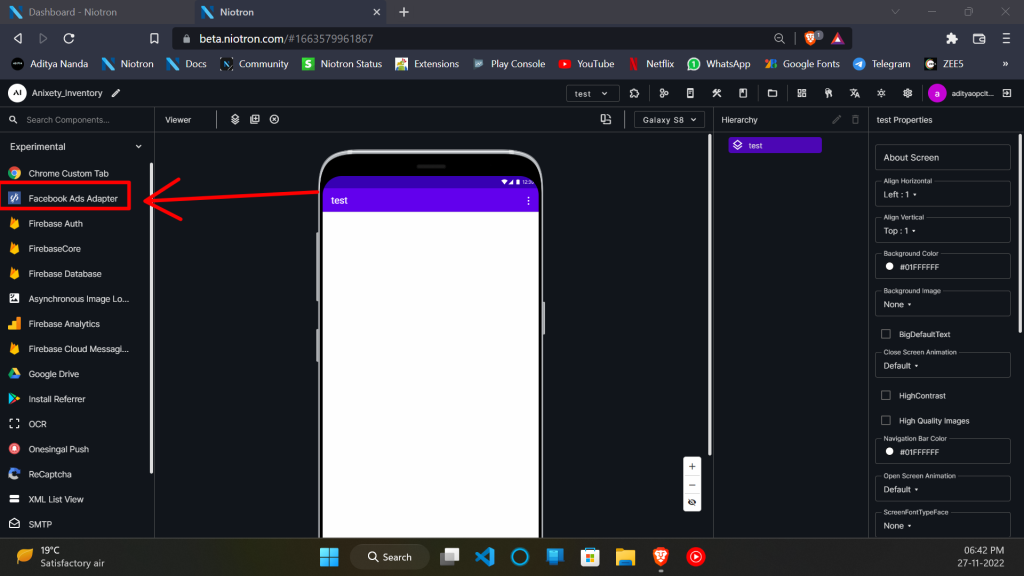
Open a new tab in your browser and go to the Facebook business dashboard. Hereunder the integration section you’ll get an option of Bidding Integration. Choose this option.
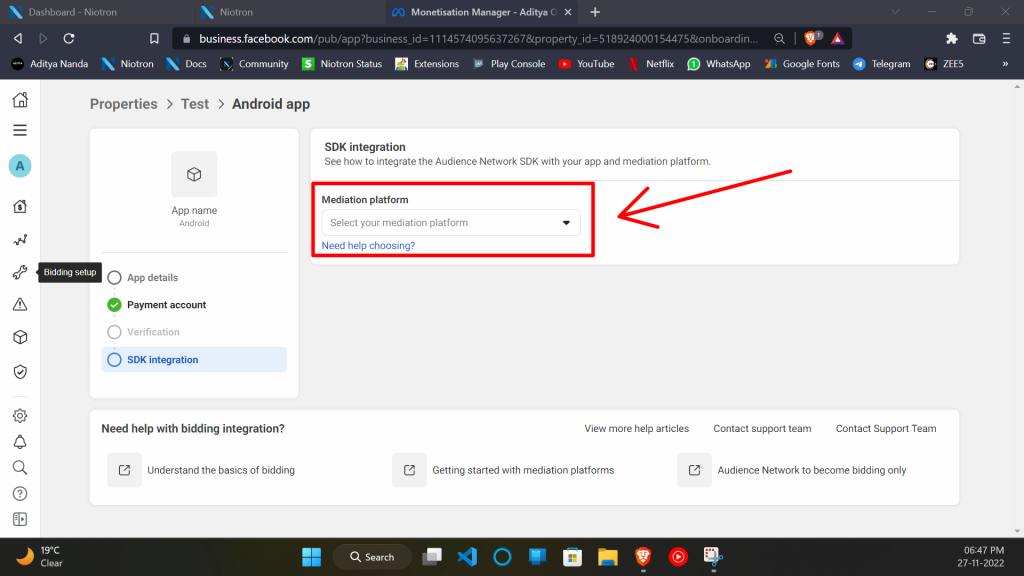
Now in the bidding integration dashboard. You’ll have to choose “Mediation Platform” and your “App“. For example, I’m choosing IronSource as a mediation platform.
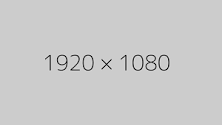
Right after selection, you’ll see the Placement Name, Format, and ID for Facebook ads. Now click Generate API Token button.
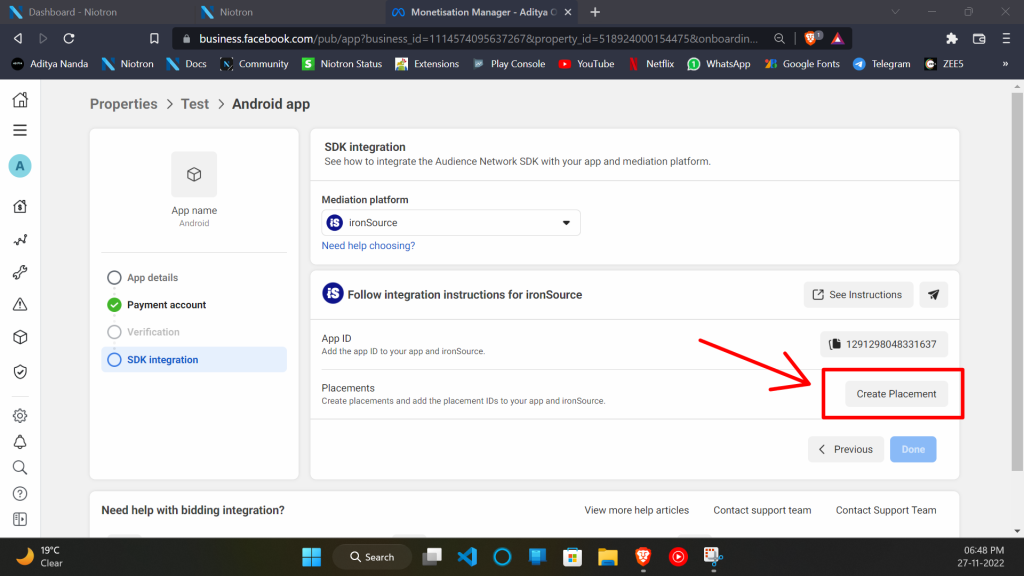
Here a popup dialog will appear, simply check the “read_audience_network_insights” and the click Generate token button.
Now here we get another popup.
In this, we have Token, Property ID, and App ID. We need only Token and App ID. So copy and paste it somewhere else for further use. Now open another tab and go to the iron source website. (platform.ironsource.com) and sign in to your dashboard.
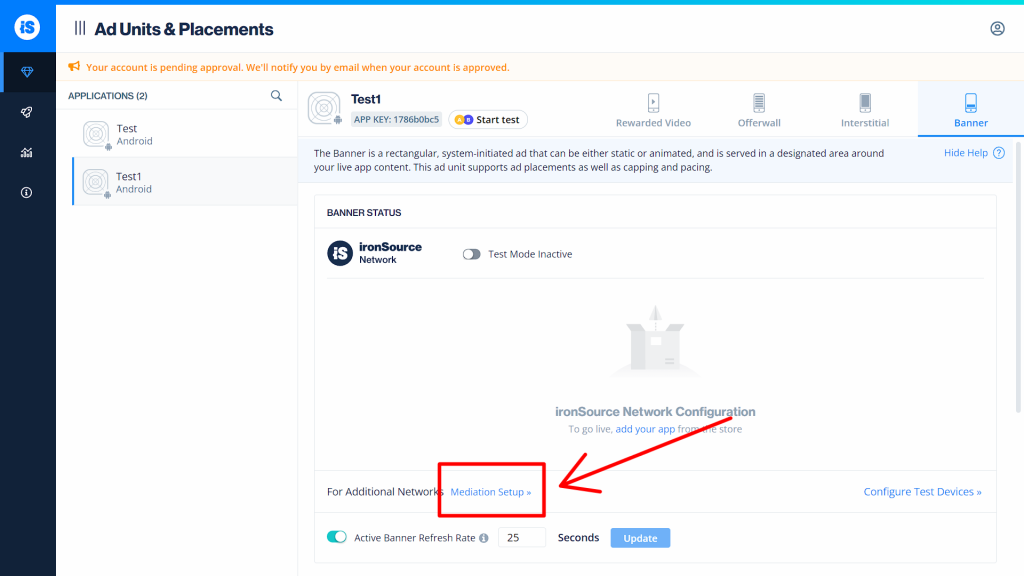
And Got to SetUp>SDK Networks and choose Facebook. I have two projects listed on the iron source dashboard. I’m going to use “Nuoo Rewardz” as an example. Please note that project names of Facebook audience networks and iron source can be different.
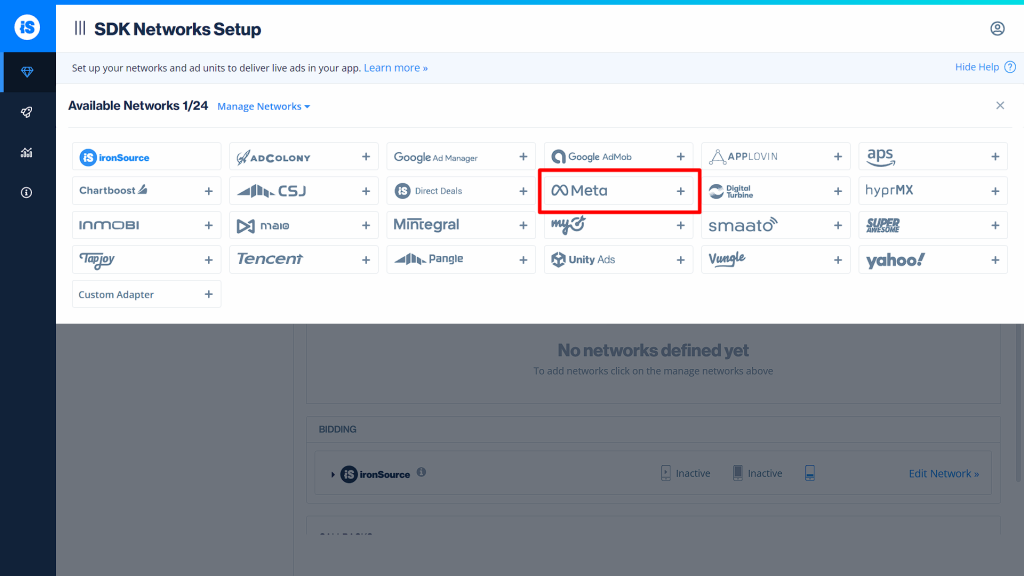
Now under the BIDDING section choose Setup. It’ll popup the app setting dialog.
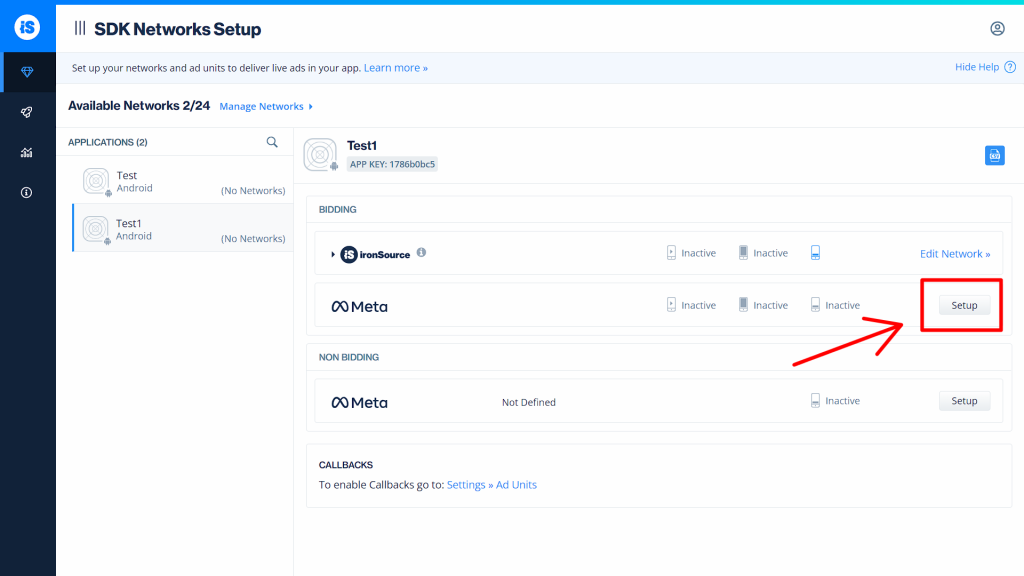
Here we have to enter the App ID and System User Access Token that we have generated on the Facebook dashboard.
Placement ID of Rewarded, Interstitial, and Banner ads is available on the Facebook bidding dashboard. Simply copy-paste it here and save the settings.
? Everything done!!!
If you have any query or suggestion feel free to ask in comments below. Enjoy!!